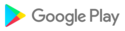Features:
- A range of customization options including background style, color, transparency and size
- The option to use your own images
- Choose the toggle order
- Choose the Do Not Disturb mode to use when switching to silent
For Oreo (8.0) and above:
- Toggle options to switch to priority mode
- Option to switch modes directly from your lock screen or status bar
- Minor fixes
- Minor fixes
Oreo (8.0) and above:
- New 'Toggle order' option allowing you to put the phone in Priority mode. Use in conjunction with the 'Priority mode ringer' option
NOTE: Due to inconsistencies across different devices the priority icon will only show if the 'Listener service' option is enabled
- Build refresh and minor optimizations
Oreo (8.0) and above:
- New 'Toggle order' option allowing you to put the phone in Priority mode. Use in conjunction with the 'Priority mode ringer' option
- Build refresh and minor optimizations
- The icon style can now be separately customized for each mode
- The Do Not Disturb mode when switching to silent can now be set to "(none)"
** Android Oreo (8.0) and above **
- Added icon to 'Listener service' notification allowing ringer mode to be toggled from the status bar and lock screen
- Added setting to enable a 'Listener service' which allows the app to listen for ringer mode changes made from outside the app
- New "Stretch" size added that will use all available widget space
- Widgets are now resizable and can be used with the stretch option to create bigger buttons
- Enable custom images by setting the style to "Custom images"
- Compliance with the mandatory Google API level requirements for Android Marshmallow 6.0 and above:
The 'Do Not Disturb' access permission is now required. It needs to be manually granted and can be done so using the 'Do Not Disturb' access option.
- Minor fixes
- Choose which Do Not Disturb mode (total silence, alarms only, priority only) to use when switching to silent mode (Android 6.0+)
- To improve performance custom icons now need to be "enabled"
- Improved support for devices that don't vibrate
- Minor fixes
- Minor fixes
- Minor fixes
- Minor fixes
- Minor fixes
- Minor changes to the settings screen
- Minor changes to the settings screen
- Internal changes only